***New tag and Tutorial: Roses smell Chocolate***
>> sábado, 4 de mayo de 2013
Este Tutorial esta hecho por mi, tu puedes encontrar, el tube comprado en aqui, y pertenece a
@Alex Prihodko, la Font usada, pudes encontrarla en Darfont, (Point-Dexter), y el kit usado pertenece
a: ©mistyscraps, y su blog, http://mistymayhemscraps.blogspot.co.uk, el kit tu puedes encontarlo en
Empezamos abriendo una imàgen de 600x600 y rellenamos de blanco, pegamos el
elemento 15, y redimensionamos, un 74%, damos sombra, pegamos el elemento 1 Rose, en
nueva capa y redimensionamos, damos sombra, nueva capa y pegamos el elemento 13, lo redimensionamos, damos sombra y bajamos esta capa debajo de la otra de rosas,
Pegamos el elemento 29 en capa nueva, y ajustamos en la imagen, duplicamos y bajamos debajo
de la capa del tube, en la capa de arriba borramos un poco en el mango, ver imagen en el tag, y damos sombra, Encima del marco, pegamos el elemento 40, ajustando y redimensionandolo, damos sombra,
Nueva capa, y pegamos el elemento, 39, duplicamos, y damos mirror, y nos queda al lado derecho, duplicamos de nuevo, y volteamos, y duplicamos de nuevo, asi 4 veces, ver la imagen,
Y ya tenemos el tag, terminado, fusionamos todas las capas, y le ponemos el nombre, y los copyright, del tube, y licencias correspondientes,
Hasta el pròximo tutorial,
...........
This tutorial is made by me, you can find the tube bought in here, and belongs to
@ Alex Prihodko, the Font used for, you can find it in Darfont, (Point-Dexter), and the kit used belongs
to: © mistyscraps, and his blog, http://mistymayhemscraps.blogspot.co.uk, the kit you can encontarlo in
Here
We started by opening an image of 600x600 and fill it with white, glue the
element 15 and resize, 74%, give shade, paste element 1 Rose, in
new layer and resize, give shade, new layer and paste element 13, resize it, give shade and this layer down below the other of roses,
Paste the new layer element 29, and adjust the image, duplicate and down below
tube coat in the top layer erase a bit on the handle, see picture on the tag, and give shade, top of the frame, glue the element 40, adjusting and resizing, give shade,
New layer, and paste the element, 39, doubled, and we mirror, and we have the right side, doubled again, and turned around, and doubled again, so 4 times, see the image
And we have the tag, over, merge all layers, and we put the name, and copyright, the tube, and applicable licenses
Until next tutorial,
















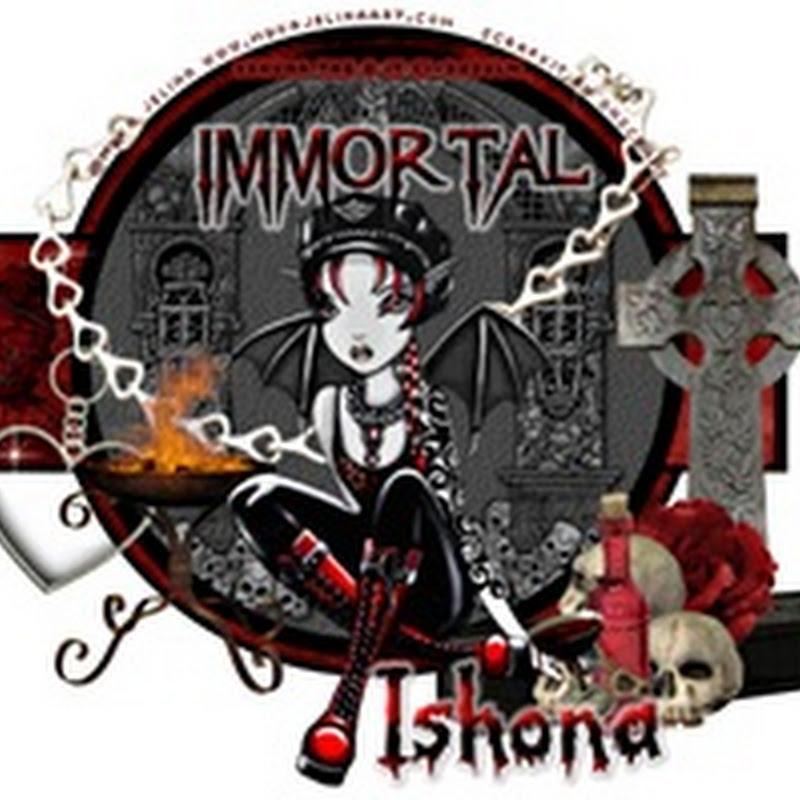




0 comentarios:
Publicar un comentario