***New Tag and Tutorial: Just Breathe**
>> miércoles, 11 de septiembre de 2013
Este tutorial esta hecho por mi, Conchi, el kit usado pertenece a Honored Scraps, tu puedes
comprar, aqui , bello kit, la font usada es sweet Broken, tu puedes encontrar en:
el tubito usado pertenece a @Verymany, y tu puedes comprar,
....................
Empezamos abriendo un paño de 600x 600, rellenamos de blanco, nueva capa y pegamos el elemento 41,
redimensionamos, y damos sombra, pegamos el elemento 61, damos sombra, pegamos a ser posible el tubito elegido, siento un closeup, debajo del marco, damos sombra, pegamos el elemento 70, redimensionando y ajustando en el tag, encima del marco, damos sombra, pegamos el tube elegido,
encima del columpio y damos sombra, Escogemos un wordart, del kit, le damos sombra, en mi caso le di
blanco, con estas medias, 5, 5, 28 y 10, color blanco, duplicamos esta capa, para que resalte, pegamos la cinta azul ajustando en el marco, pegamos el elemento 03, en la cinta, el corazòn, redimensionandolo, y
ajustandolo, le damos sombra, pegamos el elemento 04, debajo del closeup, y marco, duplicamos y esta capa la ponemos encima del marco, borramos lo que sobre, y damos sombra.
Pegamos el elemento 02, redimesionando y duplicamos esta capa, una debajo del closeup
y la otra encima, borrando lo necesario, damos sombra, pegamos el elemento 58, y lo duplicamos,una debajo de la chica y la otra cpa encima, borrando lo necesario,
Nueva capa encima del fondo blanco, rellenamos de un papel elegido del tag, y añadido una màscara elegida
fusionamos grupo, y duplicamos esta capa 4 veces, añadimos y movemos ajustando a nuestro gusto,
y hasta aqui tenemos el tag, fusionamos las capas para poder centrar mejor el tag, ponemos el nombre
y los copyright, y tenemos nuestro tag terminado,
Hasta el pròximo tutorial.
..............
This tutorial is made by me, Conchi, the kit used belongs to Honored Scraps, you can
buy, here, beautiful kit, the font used is sweet Broken, you can find at:
Here, the mask used belongs to: here,
the tube used belongs to @ veryMany, and you can buy,
here
....................
We started cloth 600x opening 600, fill it with white, and paste new layer element 41,
resize, and give shade, paste the item 61, give shade, stick the tube ideally chosen, I feel a closeup, below the frame, give shade, paste element 70, resizing and adjusting in the tag top of the frame, we shadow, paste the tube chosen
swing over and give shade, pick up on wordart, Kit, we shade, in my case I gave
white, with these stockings, 5, 5, 28 and 10, white, duplicate this layer to highlight, adjusting blue ribbon stick in the frame, glue the element 03 on the tape, the heart, resizing, and
adjusting it, we shadow, paste the item 04 below the closeup, and frame, duplicate and put this layer above the frame, delete everything it over, and give shade.
Paste the element 02 redimesionando and duplicate this layer a closeup below
and the other above, deleting necessary, give shade, stick the element 58, and doubled, one below and one girl on top cpa, erasing necessary,
New above the white background layer, fill a paper chosen tag, and added a mask chosen
merge group and duplicate this layer 4 times, add and move adjust at will,
and even here we have the tag, merge the layers in order to focus the tag, put the name
and copyright, and have our tag over,
Until the next tutorial.
















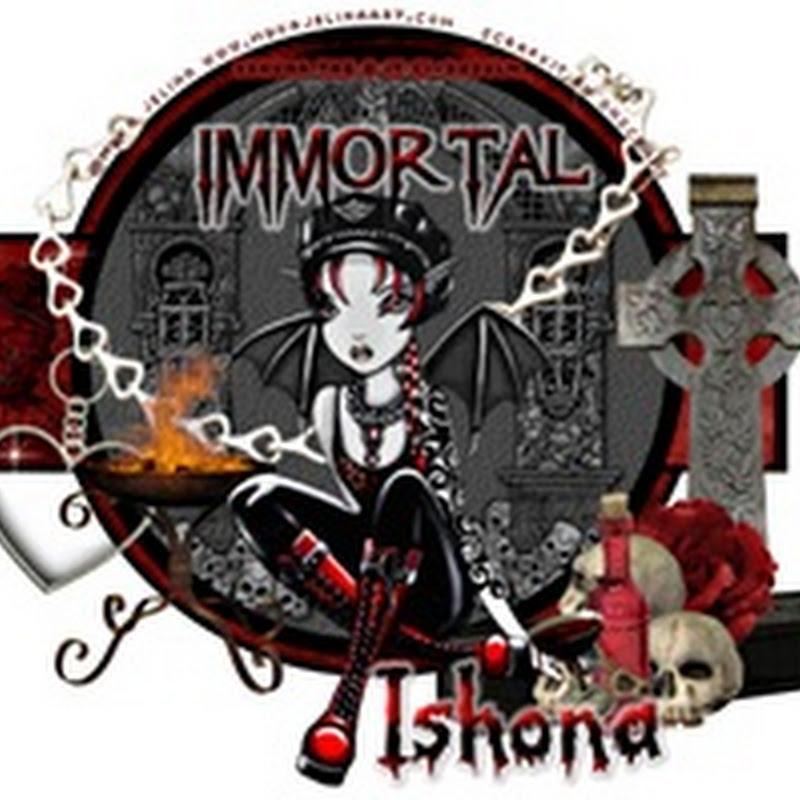




0 comentarios:
Publicar un comentario