***New Tag and Tutorial Merry Christmas love***
>> sábado, 23 de noviembre de 2013
Este tutorial esta hecho por mi, el kit usado pertenece a:
Lysiras Graphic World, tu puedes comprar el kit aqui, y el tube elegido, pertenece a:
Alex Prihodko, y tu puedes comprar en : aqui ,
Empezamos, abriendo un paño de 600x600, y rellenamos de blanco, Nueva capa, y pegamos el
frame 01, redimensionado un 75%, nueva capa, y pegamos el frame christmas, redimensionamos y damos
sombra, pegamos el tube elegido, lo duplicamos, bajamos esta capa, y dejamos la otra por encima,
le borramos lo necesario, y damos sombra.
Vamos añadiendo elementos a gusto en el tag, nueva capa, y pegamos el christmas cane 02, le damos
sombra, pegamos el Christmas light leaves, y la otra capa encima, borrando lo necesario en la capa de arriba, y damos sombra, pegamos el boot, duplicandolo, bajamos la 2ª, y la otra borramos lo necesario,
damos sombra, pegamos el bird redimensionado, y damos sombra, pegamos el arbolito, damos sombra,
pegamos el cocktail, como se ve en la imagen, damos sombra, pegamos el wordart, damos sombra,
pegamos las ribbons, duplicamos y damos mirror, para que quede ajustado al tag, le damos sombra,
Pegamos los glitters, al tag, debajo del todo y encima del fondo blanco, cerramos capas, y pegamos el papel que elijamos, y ajustamos con la mask, elegida, en mi caso, mask 349, de Vix,
Ponemos el nombre y los copyright necesarios, y guardamos como jpg o png, a gusto
y tenemos terminado el tag,
Hasta el pròximo tutorial,
......................
This tutorial is made by me, the kit used belongs to:
Lysiras Graphic World , you can buy the kit here , and the tube chosen belongs to:
Alex Prihodko , and you can buy : here ,
We started opening 600x600 cloth and fill it with white, new layer , and paste the
frame 01 , resize 75%, new layer, and paste the christmas frame , resize and give
shade, stick the tube chosen , we duplicate , down this layer, and leave the other above ,
delete everything you need , and give shade.
We are adding elements like the tag , new layer, and paste the cane christmas 02 we give
shadow , strike Christmas light leaves , and another layer on top , erasing needed in the top layer , and give shade, stick the boot , duplicating , 2nd down , and the other delete everything necessary
give shade, stick the bird resized , and give shade, stick the tree , we shadow
cocktail stick , as seen in the picture, give shade, paste the wordart, give shade,
stick the ribbons , and we doubled mirror , so that it is tight to the tag , give shade,
We hit the glitters , the tag , below and above the all white background, close layer and paste the paper you choose, and adjust the mask , choice, in my case , mask 349, Vix ,
Put the name and copyright needed, and save it as jpg or png , to taste
and we finished the tag ,
Until the next tutorial ,
Empezamos, abriendo un paño de 600x600, y rellenamos de blanco, Nueva capa, y pegamos el
frame 01, redimensionado un 75%, nueva capa, y pegamos el frame christmas, redimensionamos y damos
sombra, pegamos el tube elegido, lo duplicamos, bajamos esta capa, y dejamos la otra por encima,
le borramos lo necesario, y damos sombra.
Vamos añadiendo elementos a gusto en el tag, nueva capa, y pegamos el christmas cane 02, le damos
sombra, pegamos el Christmas light leaves, y la otra capa encima, borrando lo necesario en la capa de arriba, y damos sombra, pegamos el boot, duplicandolo, bajamos la 2ª, y la otra borramos lo necesario,
damos sombra, pegamos el bird redimensionado, y damos sombra, pegamos el arbolito, damos sombra,
pegamos el cocktail, como se ve en la imagen, damos sombra, pegamos el wordart, damos sombra,
pegamos las ribbons, duplicamos y damos mirror, para que quede ajustado al tag, le damos sombra,
Pegamos los glitters, al tag, debajo del todo y encima del fondo blanco, cerramos capas, y pegamos el papel que elijamos, y ajustamos con la mask, elegida, en mi caso, mask 349, de Vix,
Ponemos el nombre y los copyright necesarios, y guardamos como jpg o png, a gusto
y tenemos terminado el tag,
Hasta el pròximo tutorial,
......................
This tutorial is made by me, the kit used belongs to:
Lysiras Graphic World , you can buy the kit here , and the tube chosen belongs to:
Alex Prihodko , and you can buy : here ,
We started opening 600x600 cloth and fill it with white, new layer , and paste the
frame 01 , resize 75%, new layer, and paste the christmas frame , resize and give
shade, stick the tube chosen , we duplicate , down this layer, and leave the other above ,
delete everything you need , and give shade.
We are adding elements like the tag , new layer, and paste the cane christmas 02 we give
shadow , strike Christmas light leaves , and another layer on top , erasing needed in the top layer , and give shade, stick the boot , duplicating , 2nd down , and the other delete everything necessary
give shade, stick the bird resized , and give shade, stick the tree , we shadow
cocktail stick , as seen in the picture, give shade, paste the wordart, give shade,
stick the ribbons , and we doubled mirror , so that it is tight to the tag , give shade,
We hit the glitters , the tag , below and above the all white background, close layer and paste the paper you choose, and adjust the mask , choice, in my case , mask 349, Vix ,
Put the name and copyright needed, and save it as jpg or png , to taste
and we finished the tag ,
Until the next tutorial ,
















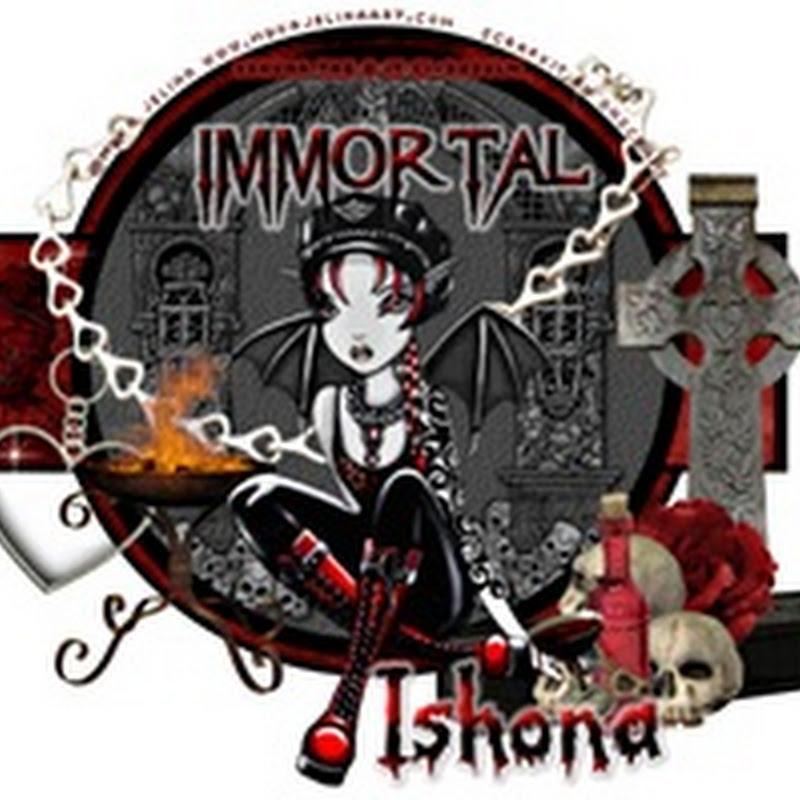




0 comentarios:
Publicar un comentario